This feature requires an enterprise agreement
Enterprise customers can link PYLI Events to a custom or semi-custom mobile application for attendees. If you are interested in learning more about this service please reach out to us.
If you have a configured mobile app, you can share files with your attendees to view and download throughout the event using the app.
Adding files to the app
Navigate to the files module in PYLI
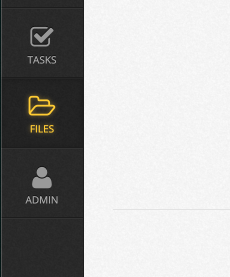
Click add folder
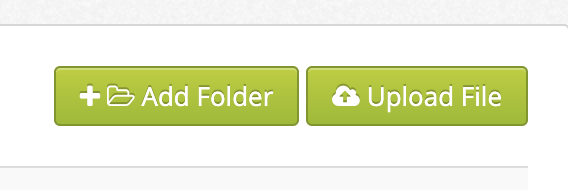
Give the folder any name you want
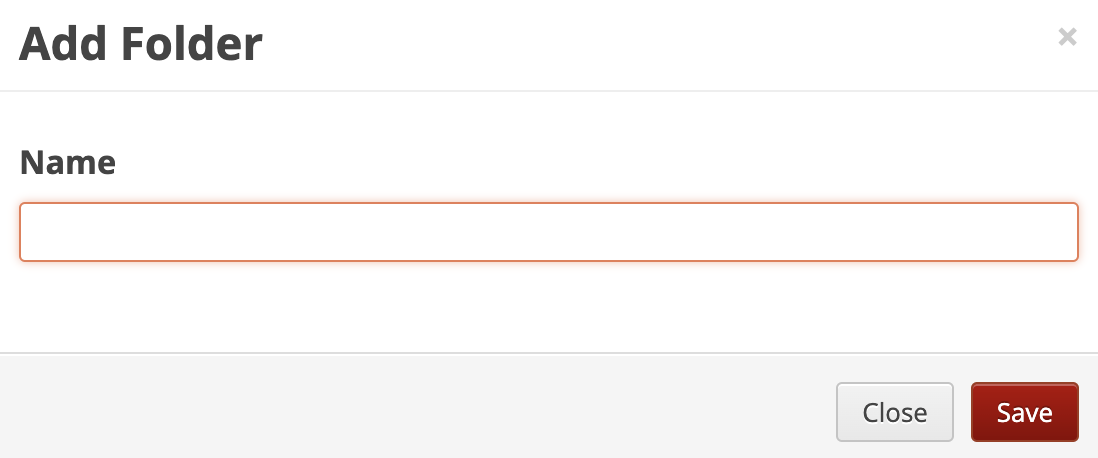
Visit the settings tab
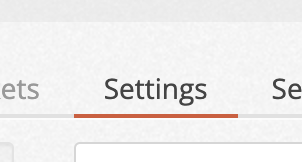
Click Mobile App Settings
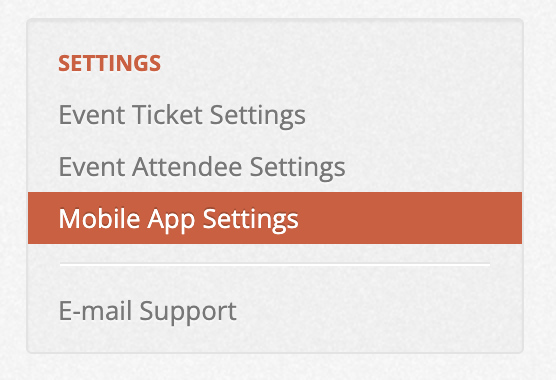
Select the folder you had previously created from the list of available folders
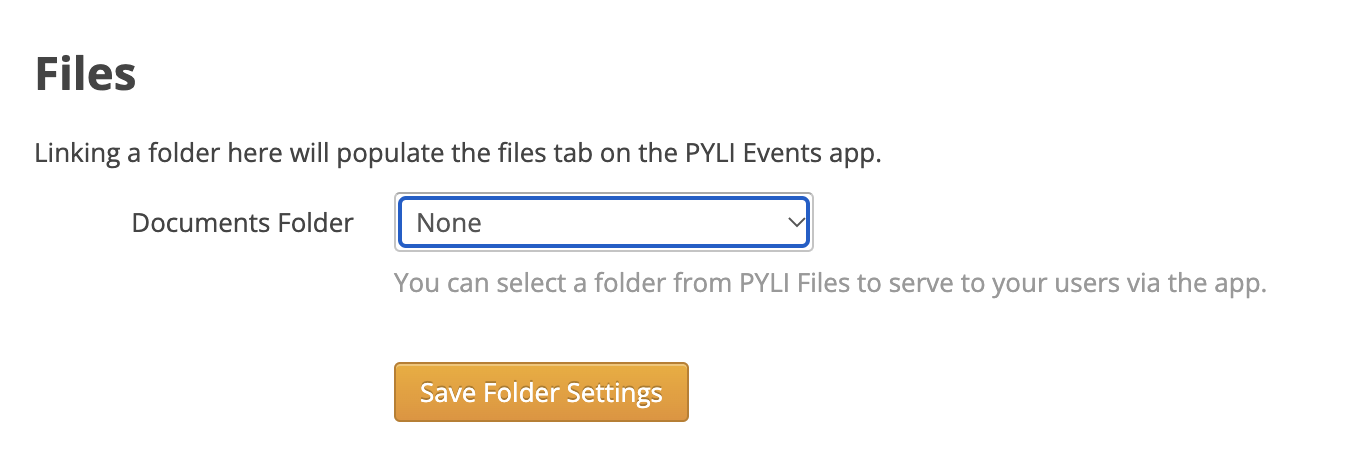
You may now return to the files module. Any files or folders you add within that folder will show up in the app.
